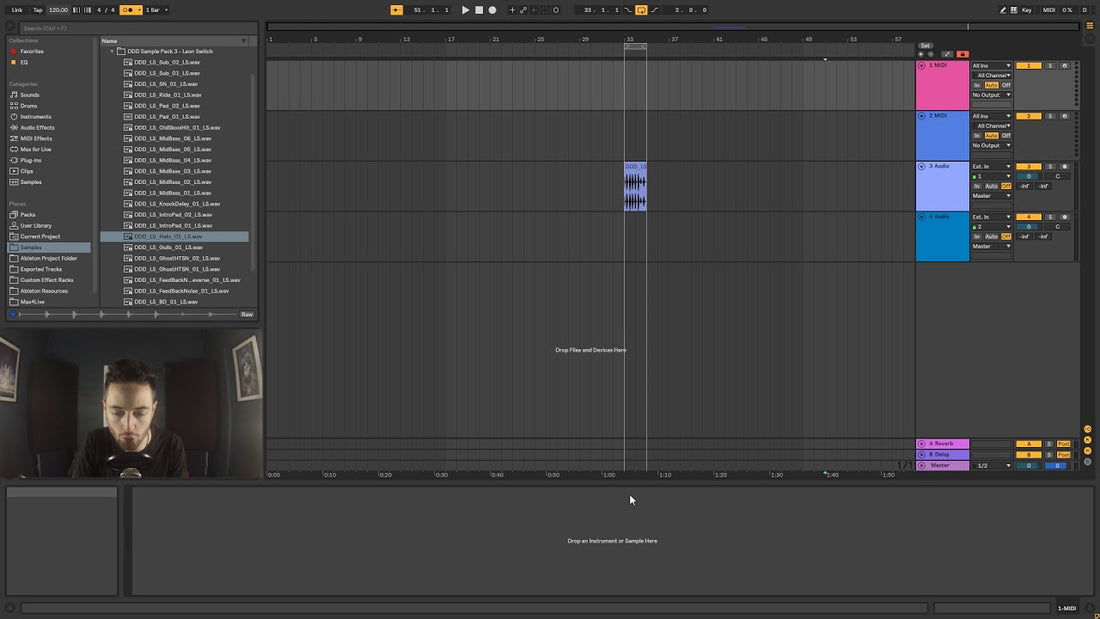Welcome to the world of Ableton Live! Whether you're a budding musician, a seasoned producer, or somewhere in between, Ableton Live is a powerful tool that can help you bring your musical ideas to life. In this beginner's guide, we'll take you through the basics of Ableton Live and get you up and running in no time.
What is Ableton Live?
Ableton Live is a digital audio workstation (DAW) that's renowned for its intuitive interface, powerful features, and seamless integration of production and performance capabilities. It's used by musicians, producers, and DJs all over the world to create, record, mix, and perform music in a variety of genres.
Getting Started
1. Installation and Setup
The first step is to download and install Ableton Live on your computer. You can purchase and download Ableton Live directly from the Ableton website. Once installed, launch the application and you're ready to start creating music!
2. Understanding the Interface
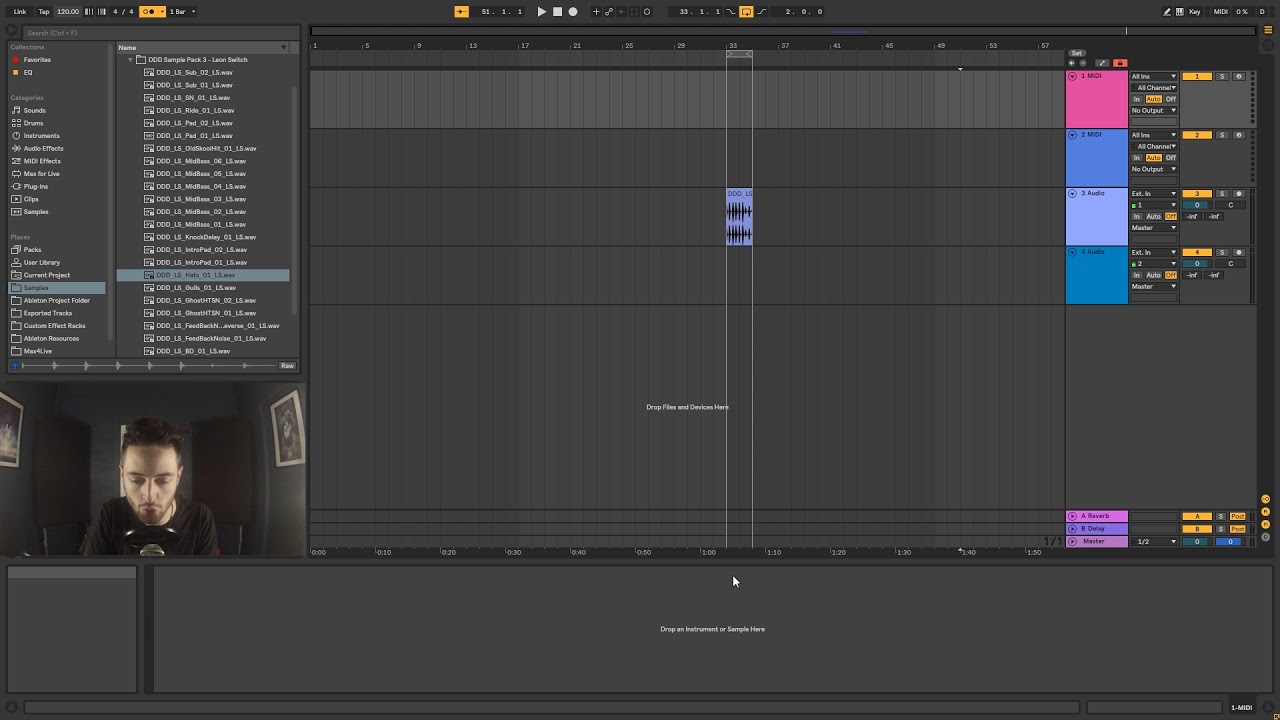
At first glance, the Ableton Live interface might seem a bit overwhelming, but don't worry, it's actually quite intuitive once you get the hang of it. The main areas of the interface include:
- Session View: This is where you can arrange and trigger your musical clips and scenes. It's perfect for live performance and improvisation.
- Arrangement View: This is where you can arrange and edit your music in a linear timeline format. It's great for detailed editing and arranging.
- Browser: This is where you can access your samples, instruments, effects, and presets.
- Mixer: This is where you can adjust the levels, panning, and effects of your tracks.
3. Creating Your First Project
To start a new project, simply click on "File" > "New Live Set" or press Ctrl + N (Cmd + N on Mac). You can then start adding tracks, instruments, and effects to your project by dragging and dropping them from the browser onto the workspace.
4. Working with Clips
In Ableton Live, you can work with musical ideas in the form of clips. Clips can contain MIDI data, audio recordings, or even entire songs. To create a new clip, simply double-click on an empty clip slot in the Session View or Arrangement View.
5. Recording and Editing
Once you've created some clips, you can start recording and editing your musical ideas. You can record MIDI data from a MIDI controller or draw it in using the MIDI editor. You can also record audio directly into Ableton Live from a microphone or external audio interface.
6. Mixing and Effects
Ableton Live comes with a wide range of built-in audio effects and virtual instruments to help you shape your sound. Experiment with different effects and settings to add depth, texture, and movement to your music. You can also use the mixer to adjust the levels, panning, and routing of your tracks.
Conclusion
And there you have it, a basic overview of Ableton Live for beginners. Of course, there's much more to explore and discover within the world of Ableton Live, but hopefully, this guide has given you a solid foundation to start creating your own music. So fire up Ableton Live, unleash your creativity, and let the music flow!